Compatible Tekla Structures versions & recommended service packs:
👉 Tekla Structures version 2022 Service Pack 9
👉 Tekla Structures version 2021 Service Pack 12
🚀 Key Features 🚀
- Up to 10x faster performance
- Cuplock added
- Tube&Fittings scaffold
- Custom lift heights
- Custom vertical standards lengths
- New selection commands
- Instructor side pane
- Item tool: Tube & Fittings enhancements
- Item tool: Lock directions for copy & move commands
- Item tool: Create connections from FlexBeam components
- Gear list: Search, and select scaffold components & flexible file naming
- Custom Item tool: Transoms & tubes by parametric creation + custom components in a system list
- Bay tool: Extra bay handles
- Bay tool: Visualisation enhancements
- Other improvements
❗ Models created in Tekla Structures 2021 or 2020 opened and saved in Tekla Structures 2022 are not backwards compatible.
❗ Models created in any previous version of ScaffPlan opened in ScaffPlan 1.5 might behave not as expected.
Mode backup on the opening is automatically shown and allows to save a backup of the model created in a previous ScaffPlan version.
List of improvements:
Type |
Feature |
Release Notes |
|---|---|---|
Performance |
Up to 10x faster performance |
Scaffold components geometry has been optimised.
High and Medium representation of scaffolding components has been introduced.
From now on 3D modelling and 2D drawing creation performances have been significantly improved.
It is about 3 times faster to create drawings on Hight detail and about 10 times faster on Medium detail.
The scaffold component representation switch is available under the Project information dialogue.
|
Scaffold System |
Cuplock added |
O-Cuplock and Omega-Cuplock scaffolding systems have been introduced with all ScaffPlan's tools available. |
Scaffold System |
Tube&Fittings scaffold by Item tool |
It is possible to achieve any Tube&Coupler scaffold projects by utilising the powerful intelligence of the Scaffold Item tool. |
|
Bay tool Bird Cage Wall Trace Circular Tank |
Custom lift heights |
Custom lift heights have been introduced allowing to move the lift at any available height in between lifts with a modular distance of rosettes/stars. |
|
Bay tool Bird Cage Wall Trace Circular Tanks Stairs |
Custom vertical standards lengths |
It is possible to define a standard length to be used in a bay the most. Any standard length might be predefined as per scaffolding system specifications. |
Components selection |
Select from a list Select similar Select from the Gear list |
3 ways of components selection allow bulk manipulation of components with high speed and accuracy in any scenario you might face while modelling. |
Item tool |
Tube & Fittings enhancements |
Extra Tube&Fittings components have been added to catalogues as well as modelling intelligence enhanced bringing the ability to achieve any Tube&Fittings projects.
Direct creation of the following components added from a tube:
• Steel and timber base plates
• Board retention clip
• Double coupler
• Swivel coupler
• Putlog coupler
• External Joiner
Direct creation of the following components added from double and swivel coupler types:
• Tube - swivel couplers adjust the swivel head automatically on the tube creation (for tube bracing cases)
• Ledger
• Guardrail
In addition, swivel couplers adjust swivel heads & position (position changes for the double couplers also) on the tube creation.
It's possible to switch in between rigid and swivel couplers from the contextual toolbar.
A wide variety of couplers can be also created from a standard now.
|
Item tool |
Lock directions for copy & move commands |
It is much easier to move and smart copy scaffold components in different directions.
By locking X, Y or Z directions selected component(s) might be moved or smart copied (with hold down Alt or Ctrl) in a defined locked direction only.
The lock direction contextual toolbar is available with a click at the component start/end points or by clicking on the reference line of the component(s) selected.
|
Item tool |
Create connections from FlexBeam components |
Extra create connections commands added to FlexBeam components for faster and more intelligent modelling output handling any support or suspension cases of the FlexBeam with ease. |
Gear list |
Search for components in the list Select components from the list in the model or vice versa Report file name flexibility Copy scaffold components selected in the list to the clipboard |
It is possible to search scaffold component(s) in the list now. Selection ability from the list in the model or vice versa have been introduced allowing to select scaffold components in the model from the list or from the model filter and highlight components in the list. It is possible to define a custom name for gear and yard lists adding prefixes, and postfixes to the report file name. In addition, a user can include a job number and scaffold system name in the report name. Now it's possible to copy the preselected scaffold components in the list to the clipboard for copy/paste anywhere else. |
Custom Item tool |
Transoms & tubes by parametric creation Custom components in a system list |
Company-specific custom transoms and tubes can be created with ease using the parametric creation feature. Custom components created by a user might be located under the system profiles list for ease of access during modelling. |
Bay tool |
Extra bay handles |
Bay handles allow now to move change bay length or width as an option in any direction.
Extra handles for the reference line allow to move the whole bay in any direction (X, Y, Z and their combinations) or move just the selected reference line handle to reposition the bay end.
Handles for lifts have been added. It is possible to add/remove decking at lifts. Additionally, the handle can be moved by drag and drop to change the platform elevation.
|
Bay tool |
Visualisation enhancements |
A preview feature of the bay height has been further enhanced allowing to switch representation of the top working platform height or lift heights for clarity if required. |
Enhanced learning |
Instructor side pane |
The learning experience of ScaffPlan is now easier with the Instructor side pane window. The instructor shows instructions for the currently active tool. The Instructor side pane window provides:
• short example animations on how to use the tool
• steps on how to use the tool
• a short description of the tool
• links to more comprehensive videos and instructions hosed on the ScaffPlan Knowledge base.
|
Bay tool |
Enhanced behaviour of added & removed components |
The behaviour of added/removed components to/from a bay is more robust. A bay with added & removed components can be copied, moved, and rotated holding them all as configured by a user. |
Bay tool |
Merge bays |
The Merge bays command is now available on the contextual toolbar allowing to merge of two separate bays rapidly. |
Drawing Creator |
Create an empty drawing |
It is possible to create an empty drawing now. If no views for the drawing creation are selected on the Drawing Creator dialog an Empty drawing will be created. |
Ribbon |
Reference models rendering buttons (Tekla Structures 2022 onwards) |
It is easier to change the representation of reference models from the Modelling ribbon under the reference rendering tab.
The following options are available under buttons with shortcuts below:
• Wireframe Ctrl+Shift+1
• Shaded wireframe Ctrl+Shift+2
• Grayscale Ctrl+Shift+3
• Rendered Ctrl+Shift+4
• Show only selected referenced models/parts Ctrl+Shift+5
|
Reports |
The scaffolding system field has been added to the reports |
Reports show a scaffolding system the list of components have been reported from |
User interface |
Dialogues behaviour improvements |
Tools dialogues remember only options changed from a previously selected object and not ticking all options back. |
Show snapping points |
Show snapping points faster |
It is way faster to show snapping points now.
The delete snapping points button has been deprecated. Redraw the view to hide the snapping point created.
|
Item tool |
Faster loading of the contextual toolbar |
The contextual toolbar loads faster than previously |
Item tool |
Standards show snapping points automatically on a create command |
It is not necessary to show snapping points on standards anymore for further component creation. Standards show snapping points on the fly when create command is executed from the Create drop-down on the contextual toolbar. |
Item tool |
Component name preview on creation |
A component name preview is now visible during the insertion of a component by the Create command. |
Item tool |
Icons on the contextual toolbar |
The contextual toolbar interface has been enhanced by replacing wording for the following commands with icons:
• Start/End handles
 • Use the mid-point as a reference
 • Swap handles
 • Mirror component
 • Show snapping points
 • Add selected components to a bay
 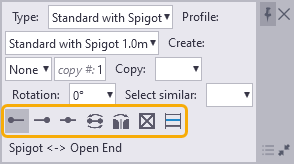 |
Item tool |
Handles behaviour from contextual toolbar enhanced |
All component handles on the contextual toolbar are considered when copying/mirroring/rotating/changing components and item type executed from the toolbar.
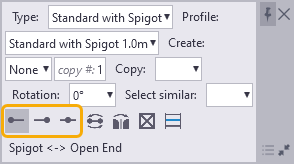 |
Item tool |
Create toe boards & timber planks from HyPlanks introduced |
It is possible to create toe boards and timber planks from a HyPlank directly. |
Item tool |
Extra snapping points |
Putlog Coupler and External Joiner snapping points have been added. |
Bay tool |
Swap/Mirror/Flip bay handles |
Swap/Mirror/Flip bay handles available on the contextual toolbar allow rapid:
• flip the bay ends and move the bay reference line from the inner side to the outer side
• mirror the bay across its reference line
• swap the bays inner/outer sides
|
Bay tool |
Bay height refactored |
Minimum bay height refactored to use minimum working height at base jack. |
Bay tool |
Toe boards and board clips for Kwikstage |
Toe boards placement for the Kwikstage system has been changed placing boards(s) onto the transom whenever possible. When toe board(s) sitting on a deck toe boars clips are created automatically. |
Bay tool |
The ledger at the end of the console bracket added |
The ledger at console brackets creates automatically whenever the ledger is required on the console bracket creation. |
Custom Item tool |
Flexibility for custom scaffold components distribution |
Custom scaffold components related files are now stored under the XS_FIRM location and model folder on the creation. The workflow introduces a flexible way of components storage as if some removed from the XS_FIRM location still be in the model folder and vice versa. |
Custom Item tool |
Extra component templates added |
Extra component templates has been added helping to create a wide variety of company-specific components: 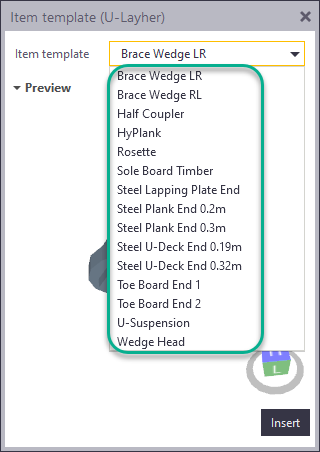 |
Custom Item tool |
Search for scaffold components in the list introduced |
It is possible to search scaffold component(s) in the list now. 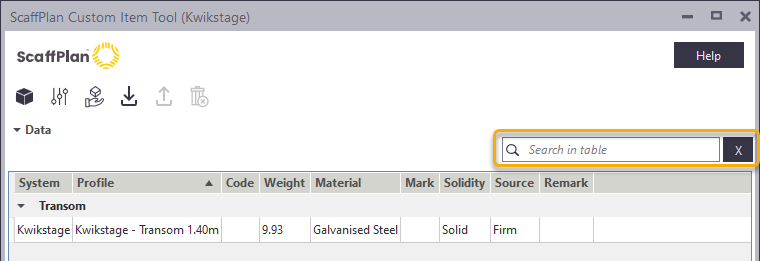 |
Custom Item tool |
Component type displayed |
The table has a component type displayed. 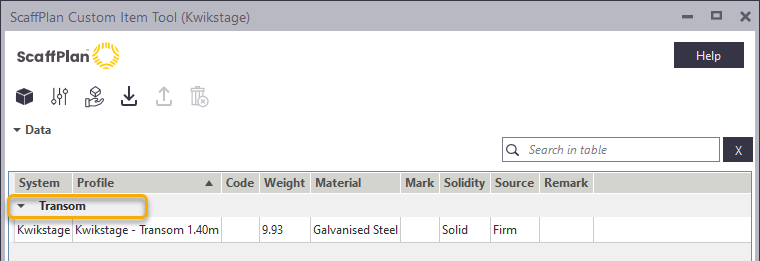 |
Custom Item tool |
Visibility of the custom items in the list |
The only Common and Current scaffold system components are displayed in the list now for clarity. |
Custom Item tool |
Bulk component export shortcut |
All custom scaffold components now might be exported in one (no preselection from the list required) if Shift button is being pressed on the Export button click. |
Lattice Beam |
Lock X, Y or Z directions for drag&drop commands |
It is much easier to move a lattice beam in different directions.
By locking X, Y or Z directions selected beam might be moved in a defined locked direction only.
|
|
Bird Cage Wall Trace Circular Tank Stair tools |
The option to add/remove items has been removed |
The option to add/remove items has been depreciated. |
Bird Cage |
Extra options added to the contextual toolbar |
The bird cage contextual toolbar has extra features included for direct access to the following features from the contextual toolbar:
• Decking type
• Bracing
• Bracing at N-th segment
• Top ring
• Guardrails
|
Engineering |
Improved Vertical loads calculation performance |
It is now up to 5 times faster to perform vertical load calculations on a bay selected. |
Engineering |
Leg load report for Kwikstage improvements |
The leg load report for Kwikstage has now a pass/fail message included. |
Catalogue |
Extra components added to catalogues |
|