1. Purpose of the function.
Allows to import a block(s) given by any third party using ScaffPlan (given to you by your your colleague as an example).
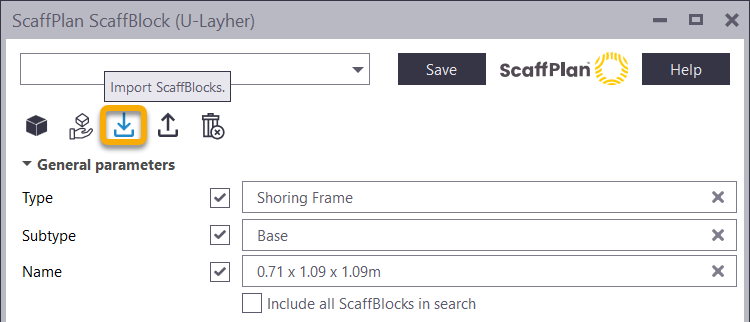
2. Import a block(s).
To import a block(s) click the Import button, locate psb files given, select required blocks to be imported and click Open button to import blocks.
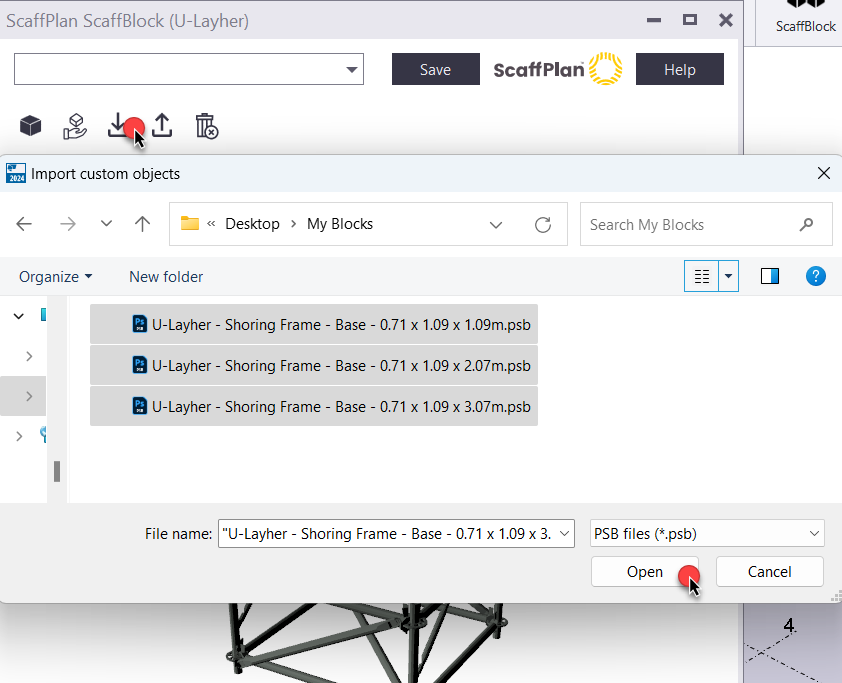
Limitations
It is only possible to import a block(s) from the scaffold system it's been exported to the same system (e.g. exported from Layher then must be imported to Layher only).
Import of any nested block which is already exist in the ScaffBlock tool is not supported.
2. Conflicts resolution on the import.
If block(s) to be imported already exist in the ScaffBlock tool then conflicts window appears to provide decision making process to a user.
Please specify what blocks in what location Model and/or Firm location to be overriden on the import then press Apply button to override blocks on the import.
